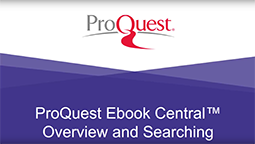For staff of the local institutions the Library Wissenschaftspark Albert Einstein offers access to e-books provided by ProQuest Ebook Central (EC)
To log in, EC-account holders need the user number from their library card (incl. '0') in combination with the corresponding password (Default: date of birth - DDMMYYYY) or their customized login credentials.
Registration | General Conditions of Use | Required Software and DRM | ProQuest Help Pages
Registration
To use the e-books service you need an user account at EC. Preconditions to get an EC user account are an institutional email account from one of the institutions here and a valid user account with the Library Wissenschaftspark Albert Einstein. If those preconditions are met, just send us a short e-mail: bib@gfz-potsdam.de or give the help desk a call: -1673.
Alternatively you can apply for an EC-account via the user interface (Registration EC). Here you can register with your institutional email account and set a customized password. After registration, the library staff will approve your account.
Please note: Proquest EC is an external provider. With the registration for EC, your name and institutional e-mail-address will be recorded there.
If you're not yet a registered user with the Library Wissenschaftspark Albert Einstein, please register first. Library registration
General Conditions of Use
Initially the use of EC is for free. After a search in the EC catalogue, the selected book can be read via the online-reader for five minutes. Depending on the publisher there even might be download and/or print options for parts of the book available in this timeframe.
After five minutes the book will be blocked in the online-reader. The upcoming notification gives you the possibilty to request a fee-based loan or purchase from the library. The library-staff will review your request and will get in touch with you.
After 24h you are able to read the book for five minutes again. Ebooks already purchased by the institution can be viewed without limitation.
Required Software and DRM
To use some of the functions you may need to install the software 'Adobe Digital Editions' on your computer. Its primary function is the Digital Rights Management (DRM) that, for example, terminates a PDFs validity after a certain period of time.
If needed, please contact your institutes IT-Support for help with the installation.